Android Bluetooth control 8 devices with Arduino Board
Monday, June 23, 2014
Android Bluetooth,
Android control Arduio Board,
Android control hardware device
Edit
Baca Juga
-->
Arduino Bluetooth Control Device Application is to allow you to control various electrical devices up to eight devices and independently controlled.
Use Android Bluetooth mobile device to remote control your device with Serial TTL Bluetooth Module and Arduino Board.
For Automation System ,Smart Home Automation ,light control etc.
The program features.
- Control up to 8 devices.
- Can be set Timer to ON / OFF the device and show the countdown timer.(Timer can be set to 1 minute, 15 minutes, 30 minutes, 1 hour, 2 hours, 4 hours).
- Change and Edit your Device Name. ( Version 1.6+)
Version 1.6+ your can set your device name.
Visit Android Control Kits Shop
รับเขียนโปรแกรม Android Application และสอนการเขียนโปรแกรม สอน online ได้
อดุลย์ 081-6452400 e-mail fongwe_a@hotmail.com
สอนเขียนโปรแกรม Android Application สอนแบบ online ได้ทั่วประเทศ กำหนดเวลาเรียนได้
การเรียน Android Application แบบ online สามารถกำหนดเวลาเรียน เองได้ ตามแต่ตกลงกัน
Course
1.JAVA Programming สำหรับผู้ที่ยังไม่มีพื้นฐานทางด้าน การเขียนโปรแกรม JAVA
เรียน 3-5 ครั้ง ครั้งละ 2 ชั่วโมง
2.Beginning Android Development เริ่มต้นการพัฒนาด้วย Android ( ต้องมีพื้นฐาน JAVA แล้ว )
เรียน 5-7 ครั้ง ครั้งละ 2 ชั่วโมง
3.Android Application สอนตามความต้องการในการเขียนโปรแกรม ใช้งานจริง เช่น โปรแกมเกม หรือ โปรแกรมใช้งานด้านต่างๆ
ระยะเวลา และ ค่าเรียน ตามแต่ความยากง่ายของโปรแกรม ซึ่งอาจจะรวมสอน JAVA Programming ด้วยสำหรับผู้เริ่มต้นเลย
Android Bluetooth control 8 devices with Arduino Board
( ควบคุมอุปกรณ์ไฟฟ้า ผ่าน Bluetooth )
Use Android Bluetooth mobile device to remote control your device with Serial TTL Bluetooth Module and Arduino Board.
For Automation System ,Smart Home Automation ,light control etc.
The program features.
- Control up to 8 devices.
- Can be set Timer to ON / OFF the device and show the countdown timer.(Timer can be set to 1 minute, 15 minutes, 30 minutes, 1 hour, 2 hours, 4 hours).
- Change and Edit your Device Name. ( Version 1.6+)
Android App on Google Play
Hardware
1. Serial Port Bluetooth Module( TTL )
2. Arduino Microcontroller Board ( we use ET-BASE AVR EASY328 Arduino compatible)
3. 8 channel Output Relay Board
More info about hardware :
http://microcontrollerkits.blogspot.com/2012/02/arduino-control-8-devices-via-android.html
Arduino Development Kits on ebay
http://www.ebay.com/sch/marychanyanuch2012/m.html?
Wiring Arduino Pin Diagram
Output 1 to Pin 4 ( Arduino Board )
Output 2 to Pin 5
Output 3 to Pin 6
Output 4 to Pin 7
Output 5 to Pin 8
Output 6 to Pin 9
Output 7 to Pin 10
Output 8 to Pin 11
Bluetooth Module Tx to Pin 0
Bluetooth Module Rx to Pin 1
Hardware Kits
2. Arduino Microcontroller Board ( we use ET-BASE AVR EASY328 Arduino compatible)
3. 8 channel Output Relay Board
More info about hardware :
http://microcontrollerkits.blogspot.com/2012/02/arduino-control-8-devices-via-android.html
Arduino Development Kits on ebay
http://www.ebay.com/sch/marychanyanuch2012/m.html?
Wiring Arduino Pin Diagram
Output 1 to Pin 4 ( Arduino Board )
Output 2 to Pin 5
Output 3 to Pin 6
Output 4 to Pin 7
Output 5 to Pin 8
Output 6 to Pin 9
Output 7 to Pin 10
Output 8 to Pin 11
Bluetooth Module Tx to Pin 0
Bluetooth Module Rx to Pin 1
Hardware Kits
Android Control Kits
Order Hardware Kit at Android Bluetooth control 8 devices Kits
Android Bluetooth Control Device
Android Bluetooth Control Device Application is to allow you to control various electricaldevices up to eight devices and independentlycontrolled.
Use Android Bluetooth mobile device to remote control your device with Bluetooth Receiver hardware Device.
Use Android Bluetooth mobile device to remote control your device with Bluetooth Receiver hardware Device.
เป็น Application ที่ทำให้คุณสามารถควบคุมอุปกรณ์ไฟฟ้าต่างๆได้ ถึง 8 อุปกรณ์โดย แยกควบคุมกันได้อย่างอิสระ
ผ่านระบบ Bluetooth ของเครื่องโทรศัพท์มือถือ Android เป็นตัว Remote Control ไปยังอุปกรณ์ภาครับ ( Bluetooth Receiver Hardware Device )
The program features.
- control up to 8 devices.
- Can be set Timer to ON / OFF the device and show the time.(the timer can be set to 1minute, 15 minutes, 30 minutes, 1hour, 2 hours,4 hours).
- Use with Receivingdevice (Bluetooth Receiver Hardware Device - see below).
- Can be set Timer to ON / OFF the device and show the time.(the timer can be set to 1minute, 15 minutes, 30 minutes, 1hour, 2 hours,4 hours).
- Use with Receivingdevice (Bluetooth Receiver Hardware Device - see below).
Design for the Android version 4 and a screen resolution of 480 x 800 (WVGA).
Freeware with AD (free software)
More info about hardware : http://microcontrollerkits.blogspot.com/2012/02/arduino-control-8-devices-via-android.html
คุณสมบัติโปรแกรม
- ควบคุมอุปกรณ์ได้ 8 อุปกรณ์
- สามารถตั้งเวลา ปิด/เปิด แต่ละอุปกรณ์ได้ และแสดงเวลาการทำงาน และเวลาคงเหลือการตั้งเวลา( เวลาที่สามารถตั้งได้ 1 นาที,15 นาที, 30 นาที, 1 ชั่วโมง ,2 ชั่วโมง , 4 ชั่วโมง )
- ต้องใช้งานร่วมกับ อุปกรณ์ภาครับ ( Bluetooth Receiver Box )
ออกแบบ ค่าเริ่มต้น สำหรับ Android version 4 และ หน้าจอความละเอียด 480 x 800 ( WVGA )
A data transmission via Bluetooth. รูปแบบการส่งข้อมูลผ่าน Bluetooth
Device1 ON sent “A” , Device1 OFF sent “a”
Device2 ON sent “B” , Device2 OFF sent “b”
Device3 ON sent “C” , Device3 OFF sent “c”
Device4 ON sent “D” , Device4 OFF sent “d”
Device5 ON sent “E” , Device5 OFF sent “e”
Device6 ON sent “F” , Device6 OFF sent “f”
Device7 ON sent “G” , Device7 OFF sent “g”
Device8 ON sent “H” , Device8 OFF sent “h”
Hardware สำหรับ การสร้างอุปกรณ์ภาครับ
จะใช้ Bluetooth Module และ Arduino Microcontroller Board และ Relay Output Board
Hardware อุปกรณ์ที่ใช้
1. Serial Port Bluetooth Module( TTL )
2. Microcontroller Board (ET-BASE AVR EASY328 )
3. 8 channel Output Relay Board
Quickview
- Android's bluetooth APIs allow your application to perform wireless data transactions with other devices
Key classes
Related samples
The Android platform includes support for the Bluetooth network stack, which allows a device to wirelessly exchange data with other Bluetooth devices. The application framework provides access to the Bluetooth functionality through the Android Bluetooth APIs. These APIs let applications wirelessly connect to other Bluetooth devices, enabling point-to-point and multipoint wireless features.
Using the Bluetooth APIs, an Android application can perform the following:
- Scan for other Bluetooth devices
- Query the local Bluetooth adapter for paired Bluetooth devices
- Establish RFCOMM channels
- Connect to other devices through service discovery
- Transfer data to and from other devices
- Manage multiple connections
· The Basics
· This document describes how to use the Android Bluetooth APIs to accomplish the four major tasks necessary to communicate using Bluetooth: setting up Bluetooth, finding devices that are either paired or available in the local area, connecting devices, and transferring data between devices.
· All of the Bluetooth APIs are available in the android.bluetooth package. Here's a summary of the classes and interfaces you will need to create Bluetooth connections:
· Represents the local Bluetooth adapter (Bluetooth radio). The BluetoothAdapter is the entry-point for all Bluetooth interaction. Using this, you can discover other Bluetooth devices, query a list of bonded (paired) devices, instantiate a BluetoothDevice using a known MAC address, and create a BluetoothServerSocket to listen for communications from other devices.
· Represents a remote Bluetooth device. Use this to request a connection with a remote device through a BluetoothSocket or query information about the device such as its name, address, class, and bonding state.
· Represents the interface for a Bluetooth socket (similar to a TCP Socket). This is the connection point that allows an application to exchange data with another Bluetooth device via InputStream and OutputStream.
· Represents an open server socket that listens for incoming requests (similar to a TCP ServerSocket). In order to connect two Android devices, one device must open a server socket with this class. When a remote Bluetooth device makes a connection request to the this device, the BluetoothServerSocket will return a connected BluetoothSocket when the connection is accepted.
· Describes the general characteristics and capabilities of a Bluetooth device. This is a read-only set of properties that define the device's major and minor device classes and its services. However, this does not reliably describe all Bluetooth profiles and services supported by the device, but is useful as a hint to the device type.
· An interface that represents a Bluetooth profile. A Bluetooth profile is a wireless interface specification for Bluetooth-based communication between devices. An example is the Hands-Free profile. For more discussion of profiles, see Working with Profiles
· Provides support for Bluetooth headsets to be used with mobile phones. This includes both Bluetooth Headset and Hands-Free (v1.5) profiles.
· Defines how high quality audio can be streamed from one device to another over a Bluetooth connection. "A2DP" stands for Advanced Audio Distribution Profile.
· Represents a Health Device Profile proxy that controls the Bluetooth service.
· An abstract class that you use to implement BluetoothHealth callbacks. You must extend this class and implement the callback methods to receive updates about changes in the application’s registration state and Bluetooth channel state.
· Represents an application configuration that the Bluetooth Health third-party application registers to communicate with a remote Bluetooth health device.
· An interface that notifies BluetoothProfile IPC clients when they have been connected to or disconnected from the service (that is, the internal service that runs a particular profile).
Class Bluetooth นี้จะทำงานสนับสนุนเครือข่ายบลูทูธสแต็คที่ช่วยให้อุุปกรณ์ไร้สาย แลกเปลี่ยนข้อมูลกับอุุปกรณ์บลูทูธอื่น ๆ ให้การเข้าถึงฟังก์ชันการทำงานบลูทูธ ผ่าน Android API APIs จะขอเชื่อมต่อกับอุปกรณ์บลูทูธอื่น ๆ ที่เปิดใช้งานแบบ point-to-point และมีคุณลักษณะหลายแบบรูปแบบ
การใช้บลูทูธ APIs, โปรแกรม Android สามารถดำเนินการต่อไปนี้:
สแกนหาอุปกรณ์บลูทูธ อื่น ๆ
อะแดปเตอร์บลูทูธ แบบสอบถามในท้องถิ่นสำหรับการจับคู่อุปกรณ์บลูทูธ
สร้างช่องทาง RFCOMM
เชื่อมต่อกับอุปกรณ์อื่น ๆ ผ่านทางบริการการค้นหา
ถ่ายโอนข้อมูลไปและกลับจากอุปกรณ์อื่น ๆ
จัดการการเชื่อมต่อหลาย
ข้อมูลพื้นฐาน
เอกสารนี้จะอธิบายวิธีการใช้บลูทูธ Android API เพื่องานหลักที่จำเป็นในการติดต่อสื่อสารโดยใช้บลูทูธ : ตั้งค่าบลูทูธ , การหาอุปกรณ์ที่จะจับคู่หรือบริการในพื้นที่ท้องถิ่นที่เชื่อมต่อ อุุุุปกรณ์และการถ่ายโอนข้อมูลระหว่างอุปกรณ์ทั้งหมดของบลูทูธ APIs ที่มีอยู่ในแพคเกจ android.bluetooth นี่เป็นบทสรุป และอินเตอร์เฟซที่คุณจะต้องสร้างการเชื่อมต่อบลูทูธ
BluetoothAdapter
หมายถึงอะแดปเตอร์บลูทูธ (บลูทูธคลื่นวิทยุ) BluetoothAdapter เป็นการควบคุมบลูทูธ ทั้งหมด ใช้นี้คุณสามารถค้นพบอุปกรณ์บลูทูธ อื่น ๆ สอบถามรายชื่อของการจับคู่บลูทูธ อุปกรณ์, ยกตัวอย่าง BluetoothDevice ใช้ที่อยู่ MAC รู้จักและสร้าง BluetoothServerSocket ฟังสำหรับการสื่อสารจากอุปกรณ์อื่น ๆ
BluetoothDevice
หมายถึงอุปกรณ์บลูทูธ จากระยะไกล เพื่อร้องขอการเชื่อมต่อกับอุปกรณ์จากระยะไกลผ่าน BluetoothSocket หรือข้อมูลเกี่ยวกับอุปกรณ์ต่างๆ เช่น ชื่อ ที่อยู่ ระดับ Class
BluetoothSocket
หมายถึงอินเตอร์เฟซสำหรับซ็อกเก็ตบลูทูธ (คล้ายกับ TCP Socket) ตรงนี้คือจุดเชื่อมต่อที่ช่วยให้แอพลิเคชันเพื่อแลกเปลี่ยนข้อมูลกับอุปกรณ์ Bluetooth อื่นๆ ผ่านทาง InputStream และ OutputStream
BluetoothServerSocket
·หมายถึงซ็อกเก็ตเซิร์ฟเวอร์เปิดที่ฟังการร้องขอเข้ามา (คล้ายกับ TCP ServerSocket) เพื่อที่จะเชื่อมต่ออุปกรณ์สอง Android, เครื่องหนึ่งจะต้องเปิดเซิร์ฟเวอร์ซ็อกเก็ตที่มีชั้นนี้ เมื่ออุปกรณ์บลูทู ธ จากระยะไกลทำให้การร้องขอการเชื่อมต่อกับอุปกรณ์นี้ BluetoothServerSocket จะกลับ BluetoothSocket ที่เชื่อมต่อเมื่อเชื่อมต่อได้รับการยอมรับ
BluetoothClass
อธิบายลักษณะทั่วไปและความสามารถของอุปกรณ์บลูทูธนี้ เป็นคุณสมบัติที่กำหนดของอุปกรณ์หลักและรองในระดับชั้นอุปกรณ์และบริการของบริษัท แต่นี้ไม่ได้อธิบายโปรไฟล์บลูทูธ และบริการทั้งหมดได้รับการสนับสนุนโดยอุปกรณ์ แต่จะมีประโยชน์เป็นการบอกข้อมูลเบื่องต้นของประเภทของอุปกรณ์
BluetoothProfile
เป็นอินเตอร์เฟซที่แสดงถึงรายละเอียดบลูทูธ เป็นข้อกำหนดอินเตอร์เฟซแบบไร้สายบลูทูธ สำหรับการสื่อสารที่ใช้ระหว่างอุปกรณ์ ตัวอย่าง คือรายละเอียดของข้อมูลแฮนด์ฟรี
BluetoothHeadset
เป็นให้การสนับสนุนสำหรับชุดหูฟังบลูทูธ ที่จะใช้กับโทรศัพท์มือถือ ซึ่งรวมถึงชุดหูฟังบลูทูธ และแฮนด์ฟรีโปรไฟล์ (v1.5)
BluetoothA2dp
เป็นการกำหนด ข้อมูลเสียงที่มีคุณภาพสูงสามารถสตรีมจากเครื่องหนึ่งไปยังอีกกว่าการเชื่อมต่อบลูทูธ "A2DP" หมายถึงรายละเอียดการส่งข้อมูล ระบบเสียงขั้นสูง
BluetoothHealth
หมายถึง พร็อกซี่ ที่ควบคุมการให้บริการบลูทูธ ด้านอุปกรณ์เพื่อสุขภาพ หรือเครื่องมือแพทย์
BluetoothHealthCallback
เป็นการดำเนินการเรียกข้อมูลกลับมาจาก BluetoothHealth ใช้วิธีการส่งข้อมูลกลับเพื่อรับการปรับปรุงเกี่ยวกับการเปลี่ยนแปลงในสถานะการลงทะเบียนของโปรแกรมประยุกต์และ ปรับปรุงช่องทางการสื่อสารของบลูทูธ
BluetoothHealthAppConfiguration
หมายถึงการกำหนดค่าโปรแกรมประยุกต์บลูทูธด้านสุขภาพของบุคคลอื่น ที่ลงทะเบียนในการสื่อสารกับอุปกรณ์บลูทูธ จากระยะไกล
BluetoothProfile.ServiceListener
เป็นอินเตอร์เฟซที่แจ้งให้ BluetoothProfile IPC เมื่อได้รับการเชื่อมต่อไปยังหรือตัดการเชื่อมต่อจากการให้บริการ (นั่นคือการให้บริการภายในที่ทำงานรายละเอียดตามที่กำหนดไว้)
Class Bluetooth นี้จะทำงานสนับสนุนเครือข่ายบลูทูธสแต็คที่ช่วยให้อุุปกรณ์ไร้สาย แลกเปลี่ยนข้อมูลกับอุุปกรณ์บลูทูธอื่น ๆ ให้การเข้าถึงฟังก์ชันการทำงานบลูทูธ ผ่าน Android API APIs จะขอเชื่อมต่อกับอุปกรณ์บลูทูธอื่น ๆ ที่เปิดใช้งานแบบ point-to-point และมีคุณลักษณะหลายแบบรูปแบบ
การใช้บลูทูธ APIs, โปรแกรม Android สามารถดำเนินการต่อไปนี้:
สแกนหาอุปกรณ์บลูทูธ อื่น ๆ
อะแดปเตอร์บลูทูธ แบบสอบถามในท้องถิ่นสำหรับการจับคู่อุปกรณ์บลูทูธ
สร้างช่องทาง RFCOMM
เชื่อมต่อกับอุปกรณ์อื่น ๆ ผ่านทางบริการการค้นหา
ถ่ายโอนข้อมูลไปและกลับจากอุปกรณ์อื่น ๆ
จัดการการเชื่อมต่อหลาย
ข้อมูลพื้นฐาน
เอกสารนี้จะอธิบายวิธีการใช้บลูทูธ Android API เพื่องานหลักที่จำเป็นในการติดต่อสื่อสารโดยใช้บลูทูธ : ตั้งค่าบลูทูธ , การหาอุปกรณ์ที่จะจับคู่หรือบริการในพื้นที่ท้องถิ่นที่เชื่อมต่อ อุุุุปกรณ์และการถ่ายโอนข้อมูลระหว่างอุปกรณ์ทั้งหมดของบลูทูธ APIs ที่มีอยู่ในแพคเกจ android.bluetooth นี่เป็นบทสรุป และอินเตอร์เฟซที่คุณจะต้องสร้างการเชื่อมต่อบลูทูธ
BluetoothAdapter
หมายถึงอะแดปเตอร์บลูทูธ (บลูทูธคลื่นวิทยุ) BluetoothAdapter เป็นการควบคุมบลูทูธ ทั้งหมด ใช้นี้คุณสามารถค้นพบอุปกรณ์บลูทูธ อื่น ๆ สอบถามรายชื่อของการจับคู่บลูทูธ อุปกรณ์, ยกตัวอย่าง BluetoothDevice ใช้ที่อยู่ MAC รู้จักและสร้าง BluetoothServerSocket ฟังสำหรับการสื่อสารจากอุปกรณ์อื่น ๆ
BluetoothDevice
หมายถึงอุปกรณ์บลูทูธ จากระยะไกล เพื่อร้องขอการเชื่อมต่อกับอุปกรณ์จากระยะไกลผ่าน BluetoothSocket หรือข้อมูลเกี่ยวกับอุปกรณ์ต่างๆ เช่น ชื่อ ที่อยู่ ระดับ Class
BluetoothSocket
หมายถึงอินเตอร์เฟซสำหรับซ็อกเก็ตบลูทูธ (คล้ายกับ TCP Socket) ตรงนี้คือจุดเชื่อมต่อที่ช่วยให้แอพลิเคชันเพื่อแลกเปลี่ยนข้อมูลกับอุปกรณ์ Bluetooth อื่นๆ ผ่านทาง InputStream และ OutputStream
BluetoothServerSocket
·หมายถึงซ็อกเก็ตเซิร์ฟเวอร์เปิดที่ฟังการร้องขอเข้ามา (คล้ายกับ TCP ServerSocket) เพื่อที่จะเชื่อมต่ออุปกรณ์สอง Android, เครื่องหนึ่งจะต้องเปิดเซิร์ฟเวอร์ซ็อกเก็ตที่มีชั้นนี้ เมื่ออุปกรณ์บลูทู ธ จากระยะไกลทำให้การร้องขอการเชื่อมต่อกับอุปกรณ์นี้ BluetoothServerSocket จะกลับ BluetoothSocket ที่เชื่อมต่อเมื่อเชื่อมต่อได้รับการยอมรับ
BluetoothClass
อธิบายลักษณะทั่วไปและความสามารถของอุปกรณ์บลูทูธนี้ เป็นคุณสมบัติที่กำหนดของอุปกรณ์หลักและรองในระดับชั้นอุปกรณ์และบริการของบริษัท แต่นี้ไม่ได้อธิบายโปรไฟล์บลูทูธ และบริการทั้งหมดได้รับการสนับสนุนโดยอุปกรณ์ แต่จะมีประโยชน์เป็นการบอกข้อมูลเบื่องต้นของประเภทของอุปกรณ์
BluetoothProfile
เป็นอินเตอร์เฟซที่แสดงถึงรายละเอียดบลูทูธ เป็นข้อกำหนดอินเตอร์เฟซแบบไร้สายบลูทูธ สำหรับการสื่อสารที่ใช้ระหว่างอุปกรณ์ ตัวอย่าง คือรายละเอียดของข้อมูลแฮนด์ฟรี
BluetoothHeadset
เป็นให้การสนับสนุนสำหรับชุดหูฟังบลูทูธ ที่จะใช้กับโทรศัพท์มือถือ ซึ่งรวมถึงชุดหูฟังบลูทูธ และแฮนด์ฟรีโปรไฟล์ (v1.5)
BluetoothA2dp
เป็นการกำหนด ข้อมูลเสียงที่มีคุณภาพสูงสามารถสตรีมจากเครื่องหนึ่งไปยังอีกกว่าการเชื่อมต่อบลูทูธ "A2DP" หมายถึงรายละเอียดการส่งข้อมูล ระบบเสียงขั้นสูง
BluetoothHealth
หมายถึง พร็อกซี่ ที่ควบคุมการให้บริการบลูทูธ ด้านอุปกรณ์เพื่อสุขภาพ หรือเครื่องมือแพทย์
BluetoothHealthCallback
เป็นการดำเนินการเรียกข้อมูลกลับมาจาก BluetoothHealth ใช้วิธีการส่งข้อมูลกลับเพื่อรับการปรับปรุงเกี่ยวกับการเปลี่ยนแปลงในสถานะการลงทะเบียนของโปรแกรมประยุกต์และ ปรับปรุงช่องทางการสื่อสารของบลูทูธ
BluetoothHealthAppConfiguration
หมายถึงการกำหนดค่าโปรแกรมประยุกต์บลูทูธด้านสุขภาพของบุคคลอื่น ที่ลงทะเบียนในการสื่อสารกับอุปกรณ์บลูทูธ จากระยะไกล
BluetoothProfile.ServiceListener
เป็นอินเตอร์เฟซที่แจ้งให้ BluetoothProfile IPC เมื่อได้รับการเชื่อมต่อไปยังหรือตัดการเชื่อมต่อจากการให้บริการ (นั่นคือการให้บริการภายในที่ทำงานรายละเอียดตามที่กำหนดไว้)
รับเขียนโปรแกรม Android Application และสอนการเขียนโปรแกรม สอน online ได้
อดุลย์ 081-6452400 e-mail fongwe_a@hotmail.com
สอนเขียนโปรแกรม Android Application สอนแบบ online ได้ทั่วประเทศ กำหนดเวลาเรียนได้
การเรียน Android Application แบบ online สามารถกำหนดเวลาเรียน เองได้ ตามแต่ตกลงกัน
Course
1.JAVA Programming สำหรับผู้ที่ยังไม่มีพื้นฐานทางด้าน การเขียนโปรแกรม JAVA
เรียน 3-5 ครั้ง ครั้งละ 2 ชั่วโมง
2.Beginning Android Development เริ่มต้นการพัฒนาด้วย Android ( ต้องมีพื้นฐาน JAVA แล้ว )
เรียน 5-7 ครั้ง ครั้งละ 2 ชั่วโมง
3.Android Application สอนตามความต้องการในการเขียนโปรแกรม ใช้งานจริง เช่น โปรแกมเกม หรือ โปรแกรมใช้งานด้านต่างๆ
ระยะเวลา และ ค่าเรียน ตามแต่ความยากง่ายของโปรแกรม ซึ่งอาจจะรวมสอน JAVA Programming ด้วยสำหรับผู้เริ่มต้นเลย
more info about Android Development
http://androiddevelopersthai.blogspot.com/Android example code
http://androidcodeexample.blogspot.com/




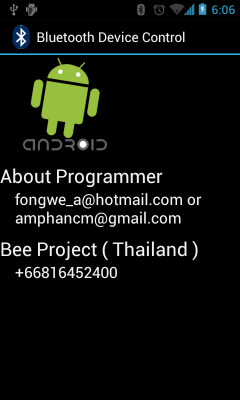




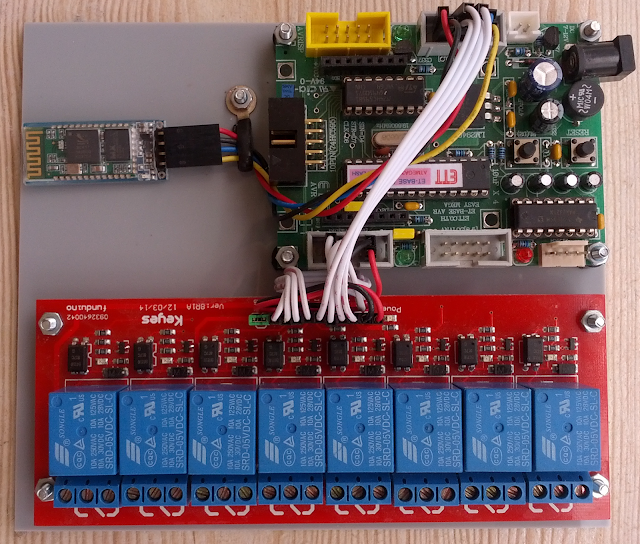


0 Response to "Android Bluetooth control 8 devices with Arduino Board"
Post a Comment